How to use Accounts
Time for checking the goods
We highly recommend checking the goods right after purchase, or within 24 hours, to get a replacement in case of any issues.
Replacement warranty
We replace the account if:
ℹ️ Warranty ends after ads are launched or a payment method is added, since these actions are outside our control.
- You cannot log in on the first try (wrong password, wrong email, or checkpoint).
- The account goes to checkpoint within 5 days of purchase.
ℹ️ Warranty ends after ads are launched or a payment method is added, since these actions are outside our control.
Browser
A proper browser is essential for working with accounts. Regular browsers like Chrome are not suitable for this. Only with the right setup, you avoid interruptions and keep your work stable.
Our preferred choice is GoLogin Browser — all accounts are created and maintained there.
Our Favorite Gologin Features:
>>> Download GoLogin
! Never use Free proxy provided in GoLogin, they are not for Facebook.
Our preferred choice is GoLogin Browser — all accounts are created and maintained there.
Our Favorite Gologin Features:
- Multiple profiles in one space
- Team collaboration
- Quick proxy change
- Easy account creation / import
- Pro features
- User-friendly interface, ideal for all users
>>> Download GoLogin
! Never use Free proxy provided in GoLogin, they are not for Facebook.
Proxy
For stable and safe work with your accounts, always use mobile or residential proxies. After getting a proxy, add it to your account profile in GoLogin Browser.
IPRoyal
ProxyLine
Proxy6
! Never use Free proxies, VPN, or Tor — they don’t work with accounts.
IPRoyal
- Type: Residential, static IP (one per account)
- Accounts: Work with many accounts in parallel
- Pros: Fast, stable, trusted, amazing UI
- Tip: Use proxies from one city to avoid big location jumps
- Price: From $1,75 per GB
- Security: ⭐⭐⭐⭐⭐ (4.5/5)
ProxyLine
- Type: Server, static IP (one per account)
- Accounts: Work with many accounts in parallel
- Pros: Good price–quality balance
- Tip: Cheaper option, but still good performance
- Security: ⭐⭐⭐⭐☆ (4/5)
Proxy6
- Type: Server, static IP (one per account)
- Accounts: Work with many accounts in parallel
- Pros: Affordable, wide coverage
- Tip: Cheaper than residential but less secure
- Security: ⭐⭐⭐☆☆ (3/5)
! Never use Free proxies, VPN, or Tor — they don’t work with accounts.
Warming of account
This is safe step-by-step method to start working with a new account in GoLogin. Follow it day by day to keep the process smooth and low-risk.
Day 1
Day 2
Day 3
ℹ️ If you don’t follow our recommendations or use the accounts the wrong way, we can’t guarantee a replacement or refund.
Day 1
- Log in to the account for the first time
- Do nothing inside
- Just close the browser (not log out)
- Goal: let the account get used to the new browser
Day 2
- Log in again
- Open Ads Manager
- Add a payment method
- Do not run ads yet
Day 3
- Start running ads
ℹ️ If you don’t follow our recommendations or use the accounts the wrong way, we can’t guarantee a replacement or refund.
Popular questions
How to get 2FA code
- Open https://2fa.live/
- Take the code from your account file and paste it into the text field
- Click Submit
- Copy the code from the result field (see screenshot)
ℹ️ The code changes every 30 seconds
How to access mobile number and receive SMS
ℹ️ Don't sent SMS code before reading this guide!
- Open @fbsmash_bot in Telegram
- Click Start
- Click Create a request
- Enter the phone number of the account you bought and press Enter
- Wait until we find a SIM card
- When the SIM card is ready, the bot will notify you
- Only now you can send an SMS from your account
- Wait until we receive the SMS code
- The bot will send the code to you
- ✅ If the code worked, click Code accepted — the request will be closed
- ❌ If the code didn’t work, send another SMS from your account, click I sent a new SMS, and repeat from Step 3
